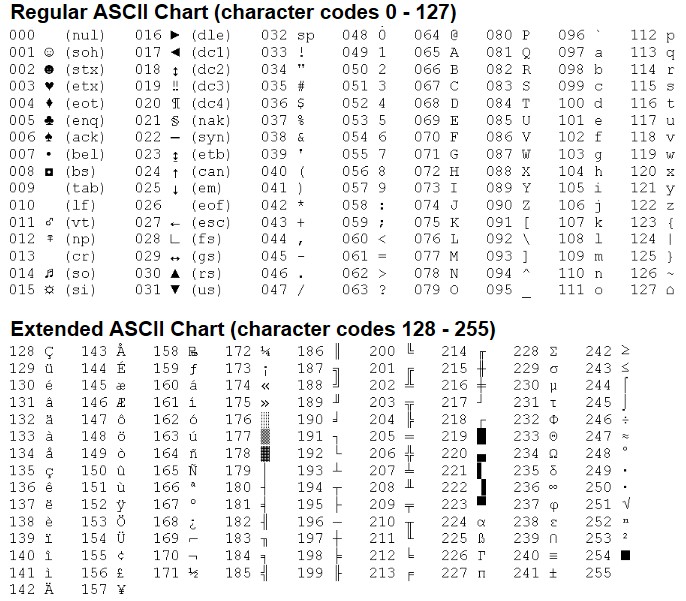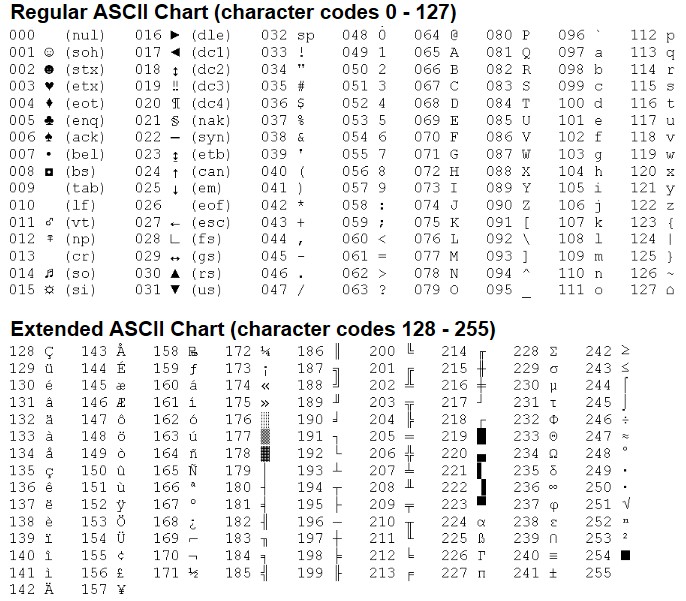Page 1 of 1
Adding ascii characters to your posts
Posted: Thu Mar 05, 2015 2:35 pm
by ABQTBird
Sometimes you may want to add a special symbol to your post. For me, the most common symbol is the degree symbol; 185º. Other examples are a Spanish n as in mañana or a Greek letter such as Omega, Ω for ohms. To add a special character, look up the symbol in the charts below and note the number. To create 200 degrees for example, type 200 then hold down the alt key and type 167, which will give you 200º. Another example would be Omega. Just type a number and then alt-234 which results in 75Ω. This is a bit esoteric, but it is rather fun to play with.
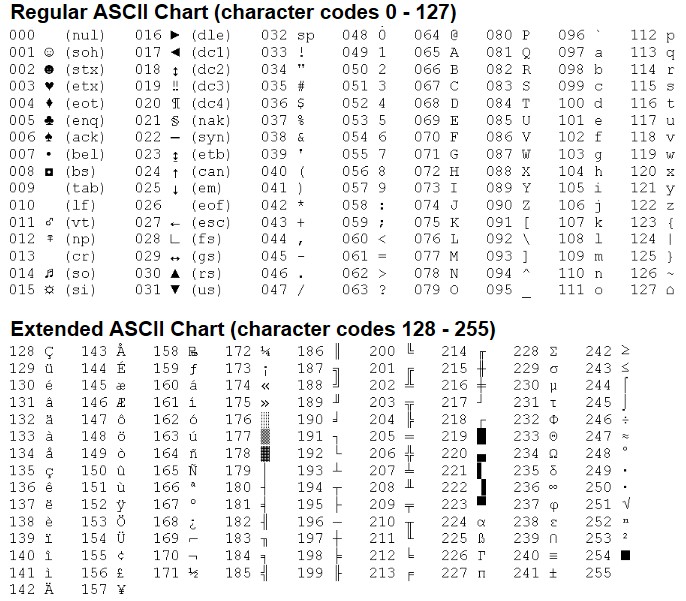
Re: Adding ascii characters to your posts
Posted: Wed Mar 11, 2015 7:41 am
by redstangbob
I need to add the £ sign occasionally when communicating with the UK. I could never figure out how to do it from my laptop. It seems it's a fairly common issue with laptops, I've tried several work-arounds. It works fine with a desktop computer, using the numerical keypad on the right side. Any tips? Bob C
Re: Adding ascii characters to your posts
Posted: Wed Mar 11, 2015 8:47 am
by Alan H. Tast
Spell out 'pounds' and then physically do the same to your laptop - teach it a lesson

Re: Adding ascii characters to your posts
Posted: Wed Mar 11, 2015 11:42 am
by ABQTBird
I need to add the £ sign occasionally when communicating with the UK. I could never figure out how to do it from my laptop. It seems it's a fairly common issue with laptops, I've tried several work-arounds. It works fine with a desktop computer, using the numerical keypad on the right side. Any tips? Bob C
Bob, I have the same problem except my laptop has a right-side keyboard. For some reason it does not work using the top row numeric keys. My recommendation would be to create the pound sign in a Notepad file on your desktop and just copy the file over to your laptop with a usb stick or just email it to yourself. Then you could just open the file and copy the character.
I found this note, I don't know why this is so.
Note: all the numbers in this article have to be typed on the number pad part of the keyboard with the Num Lock button set ON – the number keys on the top row, above the letters, won’t work. This limitation is one of the reasons why we didn’t mention this in the accent article.
Re: Adding ascii characters to your posts
Posted: Wed Mar 11, 2015 3:44 pm
by 60fore
Interesting stuff. Tom, do you know of a way to create the trademark (TM) symbol and the registered trademark (R within a circle)?
Re: Adding ascii characters to your posts
Posted: Wed Mar 11, 2015 4:49 pm
by 55Greg&Amy
I have a Mac and used a google search to find all the symbols and how to type them. ®, ©, ™, , It looks like I have 255 different symbols.
Re: Adding ascii characters to your posts
Posted: Wed Mar 11, 2015 6:40 pm
by ABQTBird
Interesting stuff. Tom, do you know of a way to create the trademark (TM) symbol and the registered trademark (R within a circle)?
Trademark is alt-0153
™
Registered trademark is alt-0174
®
Copyright is alt-0169
©
I changed the font size on these to large because they were pretty hard to see on this screen. In something more sophisticated like Word, you can hunt for these in the symbol set, and then superscript it. But if you just jot down the code number above, you can do it on the fly.
Apparently, these characters are a Microsoft implementation. They may not be available on a Mac. Here is a tutorial on Character Map that may be useful also:
http://symbolcodes.tlt.psu.edu/accents/charmap.html
Re: Adding ascii characters to your posts
Posted: Wed Mar 11, 2015 11:21 pm
by tbird
Alan's method is what I commonly use to fix my computer, just beat it until it gives up.
Re: Adding ascii characters to your posts
Posted: Thu Mar 12, 2015 5:55 am
by redstangbob
Apparently some laptops have a numberlock key, many don't. The quickest way to get to the character map in Windows is Press Start, and in the Search box type "charmap" . You can select between lots of languages and special characters. £®™©°
Re: Adding ascii characters to your posts
Posted: Thu Mar 12, 2015 12:18 pm
by ABQTBird
Thanks for the shortcut, Bob. Otherwise you have to navigate the menu: Programs » Accessories » System Tools » Character Map as described in the hyperlink above. Once there however, you can also make a shortcut on the desktop or taskbar (Win7,8) by right clicking on it.
Re: Adding ascii characters to your posts
Posted: Thu Mar 12, 2015 1:33 pm
by 60fore
Thanks for the assistance everyone.
Bob, I owe you a beer at WHIKSIK™

Re: Adding ascii characters to your posts
Posted: Thu Mar 12, 2015 1:39 pm
by ABQTBird
I just tried this on another laptop, so for laptops that do not have the keypad, but have the dual purpose numeric keys, you can press alt-fn-code if you don't want to use the Character Map.